Recently a client called me and asked how he could get rid of the update dialog that suddenly kept popping up on the nice AIR video app running in his lobby. It only took a minute to find the answer, but I was really surprised by what I found.
You probably know the cumbersome Flash Player Settings Manager that you can only access on a special Macromedia page? I’d really like to know how many people think that they fell victim to a phishing attack when they see this Adobe page with a macromedia.com URL. But I know that Adobe is aware of this issue, so I’m not going to rant about it. At MAX 2008 Jim Corbett from the Flash Player team called the Settings Manager a “terrible experience” and said they are working on it.
But changing settings for AIR is an even worse experience: You have to download the AIR Settings Manager and install it as a separate application. All it does is switching automatic updates on/off by putting an empty file called updateDisabled in the AIR Application Data/Application Support folder.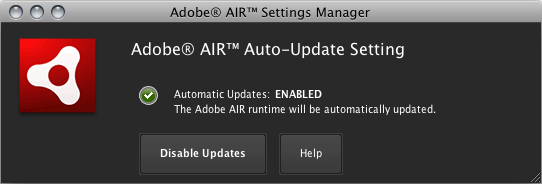
So in my case I had to instruct my client to instruct his admin (of course you need admin privileges) to download and install the Settings Manager to finally switch off this nagging update alert.
I think this is the first time I saw an application dialog that you can’t access from your local system. There is absolutely no other way to find it than searching for it on the web. The Settings Manager should at least be pre-installed together with AIR or (better) be included in a system settings dialog. That is where you would first look for it. Silverlight for example has a simple OS-style preferences window, Java uses a standard panel in the OS system settings. So why can’t Adobe just do it like that?
Btw: Some smart guy from the Transylvania Flex Group (!) just wrote a class to create and delete the updateDisabled file from within your AIR app.