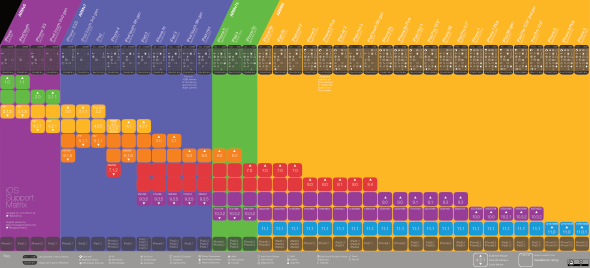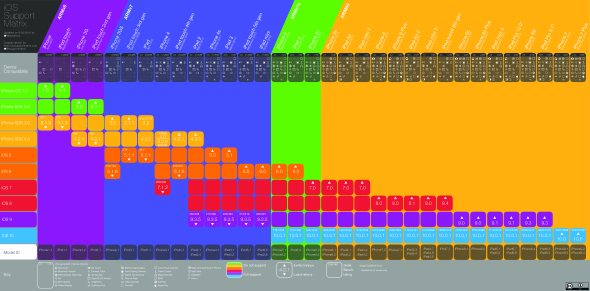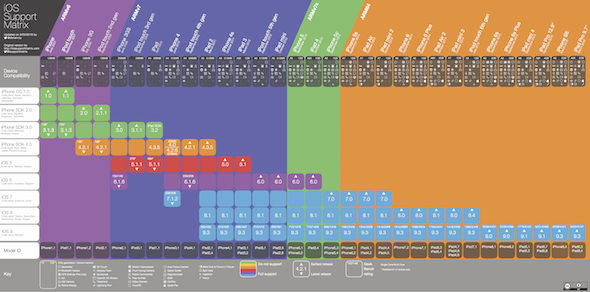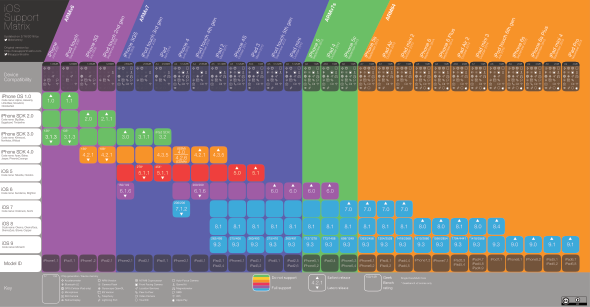EDIT: Please use the updated version
Here comes a substantial update to the iOS Support Matrix: I’ve added the iPhone 8, 8 Plus, iPhone X, ARKit compatibility and the screen sizes and display resolutions for all devices.
The latter is something I’ve been missing ever since the 4.7″ and 5.5″ devices with their odd pixel dimensions came out. The new displays of this years iPad Pro and iPhone X made things worse, so I finally squeezed in a new row for display size. I chose to specify the size in points because I think that is the most important unit for developers. The resolution modifier (@2x, @3x) is there, too. (By the way: If you want to know more about iPhone screen sizes and the weird downsampling going on in the Plus models, check this great guide).
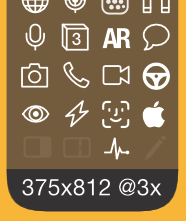 There are also new icons for Face ID, Touch ID and ARKit support. To make room for these, I had to drop the icon for peer-to-peer connectivity. But I guess no one will miss it since this ages old feature is supported by every device since the iPhone 3G.
There are also new icons for Face ID, Touch ID and ARKit support. To make room for these, I had to drop the icon for peer-to-peer connectivity. But I guess no one will miss it since this ages old feature is supported by every device since the iPhone 3G.
I’ve got requests for a Metal support icon, but eventually left it out to save space. All 64-bit devices support Metal, so basically “ARM64” = Metal support.
I hope you find this useful and please report any errors or suggestions in the comments!
Download iOS Support Matrix v4.4 (PDF)
Once again, thanks to Trevor for reporting several errors from the original version. I hope I fixed them all now 😉